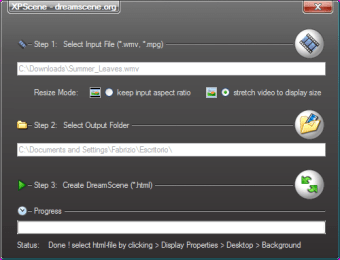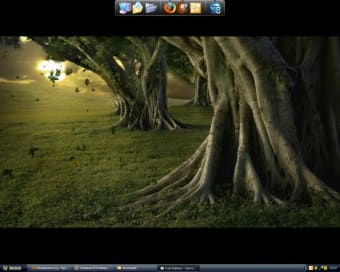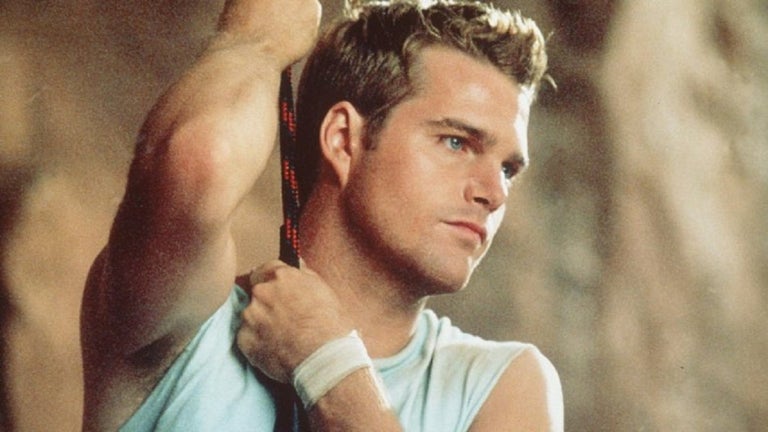Use videos as desktop wallpapers in Windows XP
Are you tired of always having the same wallpaper on your Windows Desktop? Why don't you try something different? And I'm not talking about a different image - I'm talking about using a video.
With XPScene you can use any video as background for the desktop, including sound of course! This program emulates the native feature in Windows Vista Ultimate, which enables you to play a video file as desktop wallpaper.
To use XPScene, select a video (WMV or MPEG) and choose a target folder to save the HTML file that the program will generate automatically for you. Then select this file from the Display Properties dialog window, as you would do with any other standard wallpaper.The best thing about these video wallpapers is that you can interact with them through a context menu (change volume, play and stop, etc.). Plus if you don't have any videos, you can download some from the developer's gallery, in HD quality.
On the downside, the videos take up way more resources than just a static image, but if your PC is powerful enough I don't think you'll notice it. Also, icons will lose their transparency effect, which doesn't look that nice on the video image.
With XPScene you can easily set your favorite video as desktop wallpaper.